 |
         |
 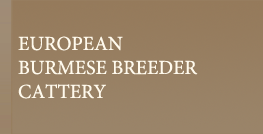 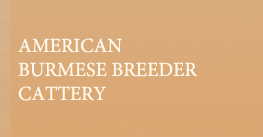
|
Instruction on using the database of the Burmese family treesI represent to your attention the instruction on using the database of the Burmese family trees. The family trees of about 74 000 of Burmese cats are presented in the base. Certainly, the information set above can be received in case the Data on the animal is in the base.
At a clique on these letters we get to the list of the Burmese names, whose Family trees lack in the base.
At a clique on the button Burmese we get directly to the searching base. In the search line we enter the original name of the animal: If you don't know its full form, it is possible to enter a part of the name, preliminary having put a dot in the parameter Includes (includes). For example, we write a name part: We see the following picture: We recognize Triton by its full name and click on it. We get on its family tree page. Pay attention that opposite to some names there is a camera icon. It means that the given animal has photo in the base. We click on one of the names with camera icon and see the photo of the animal in the right top corner: So, in the top left corner of the page of a family tree we see some data about the cat: - A title and a name Having pressed on Database statistics we get to the Burmese breed database that reflects the statistics on several parameters: 1st column – Parents. 2nd column - Colors 3rd column – the Countries in which animals have been born England: - 36.5 % The button Submit data we discussed earlier. Button Help contains various helps; I will not stop in detail on it, since all helps are presented in this book. We move further. In the top left corner there are buttons, each of which is a guide to the information: Pressing the button Calculate IC we get to the genetic statistics (Genetic statistics), where the following data is presented: - In-breeding factor (IC) in a cat’s family tree (Inbreeding coefficient: 5.64 %) Thus we see that 29 % from the general inbreeding factor (5,64 %) are on the animal - Riokay Illusion
We come back to the Triton’s family tree page. The top left button is 8 Offspring The button 8 Offspring opens the information on Triton’s posterity. Having clicked on this button, we see the table with the names of the females who were matching Triton and the children, born from these copulations.
We come back to the family tree. And press the button Find ancestor or the button Search opposite the entered name of the cattery.
The base will show all Triton’s ancestors carrying a prefix of the cattery Tramese. Again we come back to the family tree page. Button Sire siblings will show us Triton’s brothers and sisters on one parent – on the father’s side. Clique on Sire siblings and see that Triton has 3 brothers on father’s side - 3 offspring found for : «Kimlai Aussie Jackaroo of Cindon» Button Dam sibling will show us the Triton’s brothers and sisters on one of the parents – on the mother’s side. Братья и сестры Тритона по его матери Button Full sibling will show us Triton’s brothers and sisters on the father’s and mother’s side, i.e. children having same father and mother, as Triton does.
Button Reverse ped leads us to the information about Triton’s posterity. By pressing, the base gives out all children of the cat (if they are in the base).
Button Planned mating allows us to see the future family tree of the kittens born from the copulations of the male with the certain female which family tree, certainly, is in the base. For this purpose it is necessary, being on Triton’s family tree page, to bring a name of the female – N in a search line in the bottom of the family tree. Then press the button Planned mating in the top right corner of the family tree. Good luck! (c) Anastasiya Voropaeva |
|
|
Site promotion |